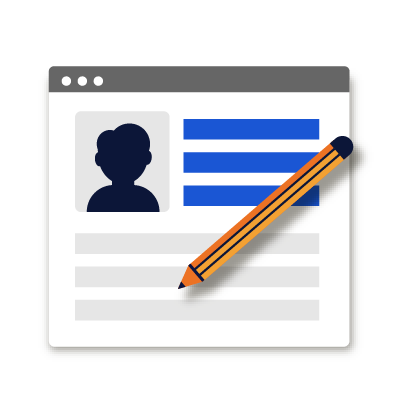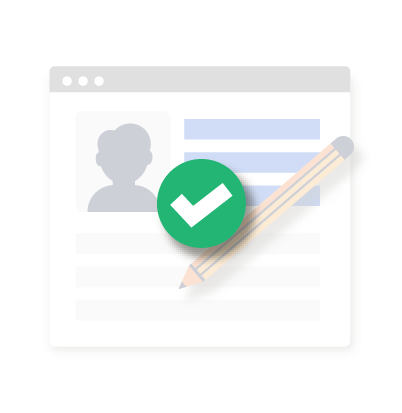Virtual Adaptation - CALCULATE: Completing a 1040
![]() Are you looking for Free PD in this content area, one hour at a time, on your own time? Check out our Tackling the 1040 On-Demand.
Are you looking for Free PD in this content area, one hour at a time, on your own time? Check out our Tackling the 1040 On-Demand.
Taxes can be a tough topic to teach high school students, and even more difficult when you are teaching remotely. However, learning how to file your taxes is an important life skill for all students to learn. The activity CALCULATE: Completing a 1040 requires students to complete a 1040 Form for individuals with a variety of backgrounds and personal situations.
At a time where many schools have transitioned to offering synchronous and asynchronous learning, we've listed some adaptations and additional tax activities that may work for your current classroom environment.
⟶ Our Data Crunch: When Do People File Their Tax Returns is an excellent warmup activity to complement the content in this post.
Virtual Adaptation Ideas:
- Demonstrate how to complete one of the scenarios. The character Melinda is recommended because she will have taxable income (line 11b) and will require the use of tax tables (line 12a), where Edgar does not.
- Synchronous Environment: Complete one of the scenarios as a class.
- Asynchronous Environment: Demonstrate how to complete one of the scenarios through a pre-recorded video. Here is a video we recorded to help guide you or use it with your students!
- Assign or let students choose additional scenarios to complete (you can have them complete the remaining four scenarios or select only a few).
- Synchronous Environment: If your conference platform has breakout rooms, this would be a great opportunity for students to verbally collaborate to complete their 1040 Forms.
- TEACHER TIP: Since the activity links to the actual 1040 Form on the IRS website, it does not autosave and may be difficult for students to share and/or submit their answers. One solution is to have students complete a Google Form to provide you with key answers from their completed 1040 Form instead of completing the chart in Part III of the activity. This will also make the assignment easier to grade - an added bonus!!
- Google Form Option #1 has students provide only key information from the 1040 Form. With this option, all scenarios are listed on one form. Simply delete the appropriate section on the Google Form if you do not plan to assign all of the scenarios in the activity.
- Google Form Option #2 includes the entire 1040 Form. Students will transfer all relevant information to the Google Form and will complete a separate Form for each scenario in the activity.
See the CALCULATE: Completing a 1040 Answer Document for links to both Google Form options!!!!

NGPF has many additional activities that can be used in your Taxes unit! Here are some favorites:
- COMPARE: Tax Forms & Their Purpose
- PLAY: Should They File a Tax Return
- FINE PRINT: W2 Form
- FINE PRINT: W4 Form
View NGPF's Virtual Adaptation Series if you're looking for additional resources with suggestions on how to facilitate in a virtual environment.
About the Author
Amanda Volz
Amanda joins the NGPF Team with over 20 years of experience teaching personal finance. During that time, she led her students to hundreds of thousands of dollars in scholarships, won multiple awards, and most importantly, impacted the financial lives of thousands of high school students. Amanda prides herself on being an educational leader and is constantly looking for innovative ways to make the classroom relevant, rigorous, and fun. She is a passionate advocate for financial education and has been a long-time member of the NGPF community. Fun fact - Amanda was NGPF’s first teacher account! When Amanda isn’t working, she enjoys cooking, gardening, and traveling with her husband and two children.
SEARCH FOR CONTENT
Subscribe to the blog
Get Question of the Day, FinCap Friday, and the latest updates from NGPF in your inbox by subscribing today:
MOST POPULAR POSTS